A
B
A + B
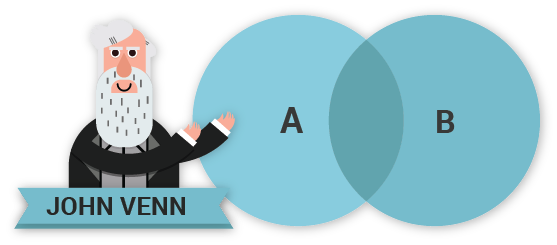
Venn diagrams are illustrations of circles that depict commonalities or differences between two sets. What are sets, you may ask? A set is simply a grouping or collection of items. The items in a set are actually called "elements." You indicate elements in a set by putting {brackets} around them.
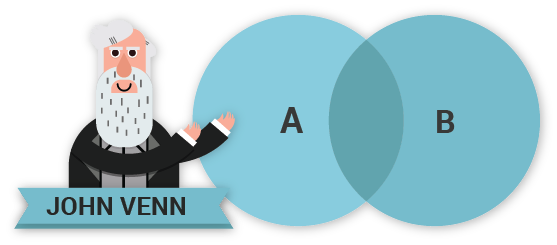
English logician, John Venn was the inventor of the Venn Diagram in 1880. He constructed the Venn Diagram to help illustrate inclusion and exclusion relationships between sets,except he did not call it the "Venn diagram." He called the circles "Eulerian Circles." Clarence Lewis referred to the diagram in his book, A Survey of Symbolic in 1918.
In the Side Navigation, mostly this part will app ask some inputs to the user to the app which to be able to generate the results on what will user going to be input.
Universal Set - Is a set that contains all the subsets or first set, second set, and third set.
First Set - The first circle and a set of element that is included in universal set.
Second Set - The second circle and a set of element that is included in universal set.
Second Set - The third circle and a set of element that is included in universal set.
SET OPERATIONS:
Union (∪) - The combination of two or more set.
Ex. A = {1, 2, 3}, B = {3, 4, 5} Then A ∪ B = {1, 2, 3, 4, 5}
Intersection (∩) - The elements of two set that is similar.
Ex. A = {1, 2, 3}, B = {3, 4, 5} Then A ∩ B = {3}
Difference (-) - Removing the elements of a set that is in the another set.
Ex. A = {1, 2, 3}, B = {3, 4, 5} Then A - B = {1, 2}
Symmetric Difference (⊕) - The elements of two set that is not included to the two set.
Ex. A = {1, 2, 3}, B = {3, 4, 5} Then A ⊕ B = {1, 2, 4, 5}
Compliment Set (Set c) - The element of universal set that is not in the being complimented set.
Ex. Universal Set = {1, 2, 3}, B = {3, 2} Then A c = {1}
Power Set (P(Set)) - Is a collection of possible subset of a set.
Ex. A = {3, 2} Then P(A) = {∅, 3, 2, {3, 2}}
Cartesian Product (×) - Multiplication of two set.
Ex. A = {1, 2}, B = {3, 4} Then A × B = {(1, 3), (1, 4), (2, 3), (2, )}
settings Menu Button - It is a button on which it will give you some more options on your Venn Diagram.
View History - It is a button includes Menu Button which will proceed you to the short history of the Venn Diagram
Help - It is a button that will proceed you to this page, wether if you want an information to know about the app.
refresh Clear Inputs - This button will make your inputs and diagram to be clear and back to reset.
Results Information - This button will show you the more information about the results in you Venn Diagram.


This swtich will enable you the Venn Diagram if you want a 2 or 3 Sets.


This swtich will enable you to make your result as a Bit Result.
Venn Diagram Web App
BSIT-IT4F 2019:
Capilitan, Jerry Emel
Regalario, Jayson
Figuracion, John Patrick
Magtangob, Santiago
Rementilla, Nyllaine
Asuela, Joy Micah
Quezon City Polytechnic University, BSIT
Ms. Lalaine Josefa L. Carrao
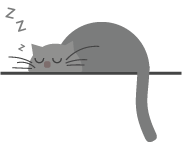
No inputs yet.
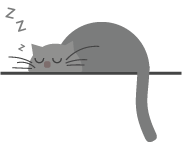
No operation selected yet.